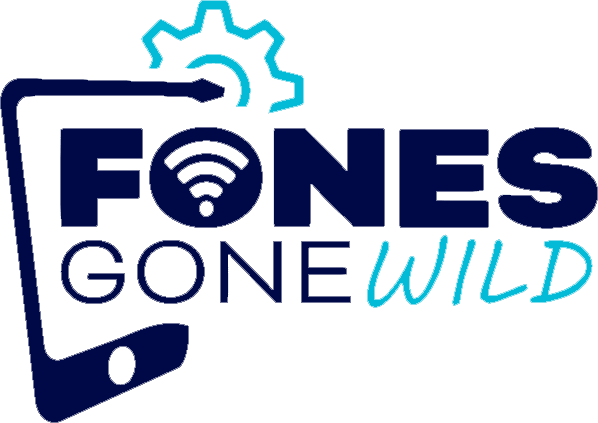After the introduction of fingerprint readers, Apple thought that having this feature will secure your data. The problem behind this feature roots to the feds. While they can’t legally force you to provide your passcode, they can make you unlock it using your fingerprint.
The Issue Behind the Ordeal
The entire scheme is rare, but under technicality, the US authorities have found a loophole. We have the right to remain silent under the Fifth Amendment, but our fingers are not subject to the law. What does that mean? The law protects us from what we’re thinking about in our brain, but not on our fingertips.
This is still under a heated discussion within the system, but if you’re keeping a huge secret such as activism, peaceful protest or journalism– you may want to protect yourself. Having said that, turn off the Touch ID feature on your phone.
How to Turn Off Your iPhone’s Touch ID Feature
To disable this, follow the instructions below:
- Go to our Settings.
- Click Touch ID & Passcode.
- Login with your lock screen passcode.
- iPhone Unlock should be set to off.
- For immediate security, scroll down and change to Require Passcode to Immediately.
Of course, no harm is done when you use your fingerprint for Apple Pay or the App Store, but make sure that your phone is always set to passcode only.
Beyond Convenience
Perhaps you have this feature out of convenience. Still, we highly suggest to turn it off especially when you’re working on secrecy. Of course, not everyone will find this feature as pressing as others. Still, it’s best to be protected than sorry.